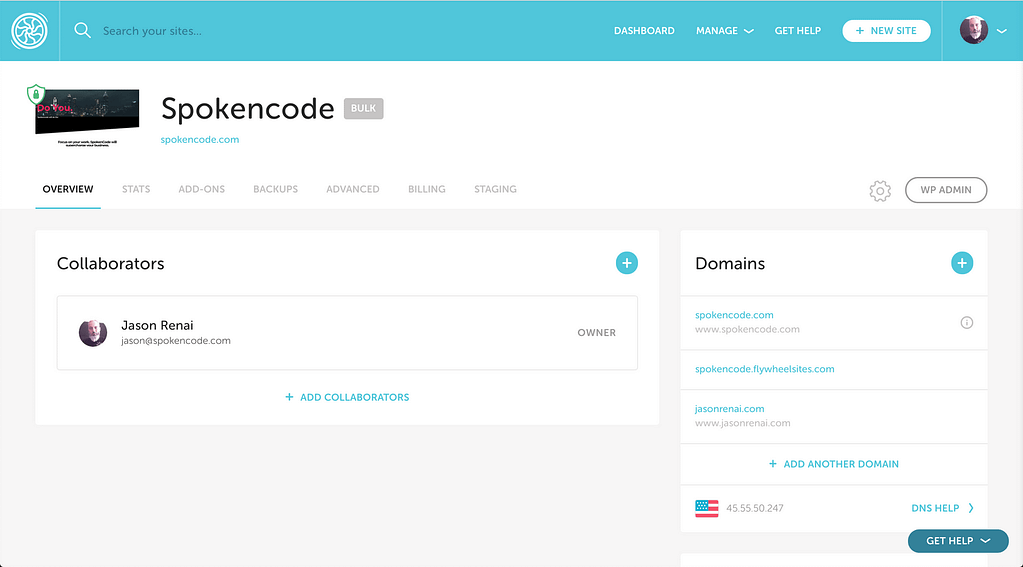I’ve been using shared hosting from Hostmonster for probably 8 years. A few years back I upgraded from the standard shared hosting to a Virtual Dedicated Server. Since then, it’s been nothing but an over-priced headache. It required far too much management and maintenance while still being damn near useless. Too much downtime. Poor performance. And the management interfaces were a discombobulated mess. I also had multiple clients using Bluehost, owned by the same company, who were having performance problems too.
It’s been time to switch for a while. I’ve known it. But, I was torn on what to do. I previously recommended WPEngine who want an easy and fast solution, it’s costly to run many sites. And while it’s a highly regarded hosting platform, it’s just that. A hosting platform. It didn’t feel like the right solution for me.
Then I found Flywheel. It changed everything. It’s a different kind of hosting built for designers and agencies. It’s custom platform is built on Google Cloud. It’s super quick to spin up, develop and manage container-based WordPress sites.
To start, you can save multiple “blueprints” to create sites with your goto plugins pre-installed with the licenses applied and activated. Spinning up a site with Beaver Builder, Beaver Themer and Page Builder Framework among others is a huge time saver.
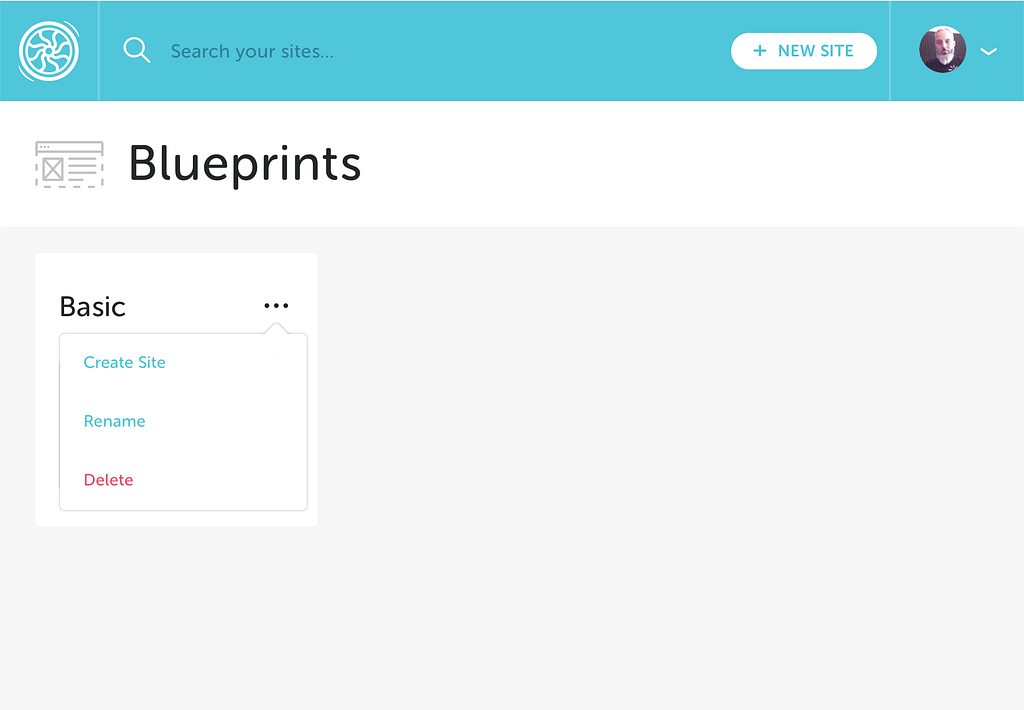
You can create a site and choose how you want to pay. You can start an individual hosting plan, add it to an existing bulk plan or the coolest option, you can easily send it over to a client for them to start paying.

For an extra $99/month, you can even white label and resell Flywheel hosting to your clients using Stripe. Even better, package up your services as reoccurring monthly subscriptions for your clients and name the price. How great is that? You can include monthly maintenance retainers, updates or anything you can think of. Other managed WordPress hosting companies have some similar features but they are nowhere near as smart as Flywheel’s.
What really sets Flywheel apart is Local. Flywheel comes with a free desktop app called Local that spins up containerized development sites on your desktop. This allows developers to use their local development workflow. For example, I use the Page Builder Framework theme for rapid development. It has Gulp, Sass and Browser-sync built-in and requires NodeJS on your desktop to run them. No problem. Sites can be pushed and pulled from your local environment, to your staging site if using one and then to your production. Flywheel takes care of the database changes necessary when changing environment URLs.

Once you Flywheel sites are up and running, they’re easy to manage. SFTP is totally reimagined on Flywheel. They made it easier specifically for the workflows of web designers and developers. One login gets you SFTP access for all of the sites you own and all the sites you’re collaborating on. No matter how many sites, there’s only one set of credentials. Say goodbye to all those spreadsheets. All of your sites are in one place, neatly arranged according to owner. I use CodeAnywhere for SFTP (cloud IDE, of course) and all of my sites are there, under my folder.